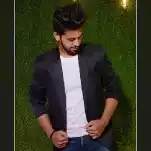In an ever digitizing world where working with various file formats is a common sighting, the need to convert one file format to another has no doubt seen an increasing rise. With the increase in the need for file conversion, the market is now flooded with various kinds of file converters.
There are generally two types of file converters categorized on the basis of network dependency. On one side there are hassle-free online converters, and on the other side, there are trustworthy offline converters. When it comes to file safety, people generally show more faith in offline converters than online converters because offline converters are not connected to the internet and therefore cannot leak your data to the internet world.
There are many speculations going on about online converters and their safety. So how safe are these online converters? While many online converters in the market claim to get the job done, only a handful of them is safe. Some online converters may tend to maliciously save your files to their servers and then use them to generate personalized ads for you or extract personal information. The personal information extracted may include the content of the file that you want to convert, your system details, personal details and more. Therefore, in conclusion, it is safe to say that just as there are two sides to a coin, similarly, there are both safe and malicious online converters available in the market. It is only in our hands that we always choose to work with a safe converter.
In this blog, we will be looking at one such online converter called the “Convertio-File Converter” and will talk about its safety. So let’s get started without further ado.
About Convertio: Convertio is an online converter allowing you to convert to and from various file formats without the hassles of downloading any software for the same. Convertio is browser-based and works for all platforms. All conversions take place in the cloud and will not consume any capacity from your computer. Most conversion types support advanced options. For example, with a video converter, you can choose quality, aspect ratio, codec and other settings like rotate and flip.
Safety of Convertio: First things first, Convertio is free of charge. It does not charge a single penny to convert your files. Also, the PDF file that you share is only used for their internal performance and any third party will not be able to access your file.
Another point is, Convertio doesn’t ask you for your personal and sensitive information. In order to use Convertio, you do not have to provide your email address. This means that it does not have any access to your information. Their security mentions that all the information between your host and the server is performed via a secure channel with HSTS enabled.
Also, you can delete your account on your own at any time and the associated data will be deleted instantly. Convertio does not collect or extract your data from your files. It will manage your data with strict security standards by maintaining a high level of security. However, this is just one half of the picture. Before we unfold the other half, let’s first have a look at how to convert your files using Convertio.
How to convert PDF to JPG/PNG using Convertio?
-
Open Convertio and click on “Choose Files”.

-
Select the PDF that you want to convert and hit Open.
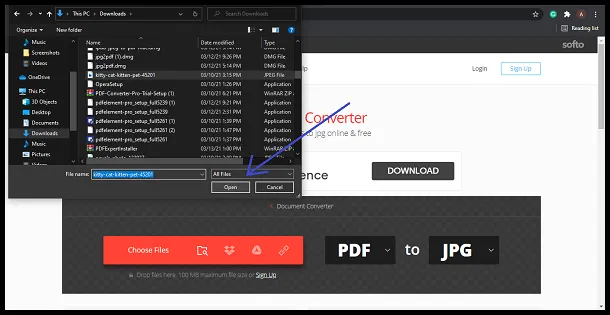
-
In the drop-down menu near to, choose JPG.
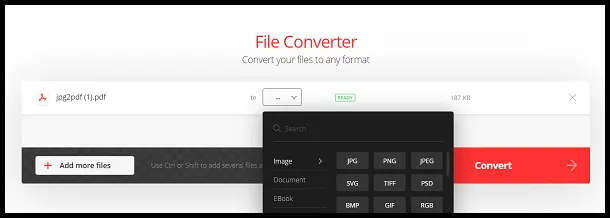
-
Click “Convert”.
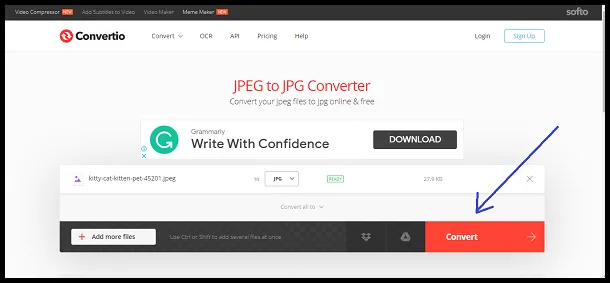
-
Now, you can download your JPG/PNG.
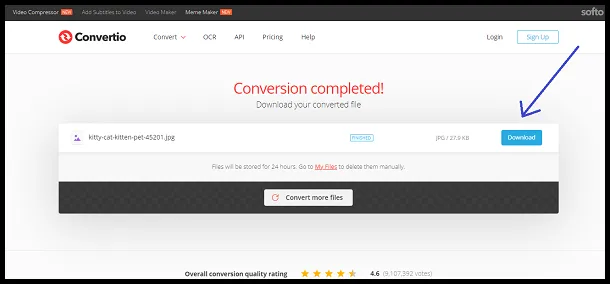
Now that we know how to convert using Convertio, let’s look at the other half of the picture as we said we would. It is true that Convertio is genuine and guarantees your safety. Neither does Convertio has access to your data, nor does it indulge in any mischievous activities. But Convertio alone being strict about safety does not make it safe. Hackers can still exploit your data using Convertio. Here’s how they might do it.
While using Convertio, network calls are being made to store files on the server. Files server is connected to the internet and configured such that the users are not able to access the files through the local network. It helps your files to be saved on the server. However, this server also needs enough memory and processing power to process the file and program access.
In a nutshell, all your processed files and to be processed files are stored inside their server and data can get compromised if their server is hacked. Maintaining regular backups can help you to get your data even if their server is hacked. It allows an unlimited amount of data retention. However, your backed-up data will still contain compromised scripts.
The hacker can gains access through a security hole in a web application or maybe through email, FTP, or SSH of users. Also, even if your entire services or domain become compromised, it may go unnoticed for a while.
So then what’s the solution to this? Given the problem, the best solution is to switch to a serverless converter. A serverless converter is one that converts your files using a browser and without depending on a server. One such PDF editor and converter is Safepdfkit.
Safepdfkit is a risk-free converter as no data about the PDF is transferred to the server. The file that you have shared with Safepdfkit will not transfer any of your data to the server. Also, it is an easy-to-use and secure service. Only the necessary information is collected for achieving a safe experience and customizing your needs. The SSL encryption and the serverless interaction provides the guarantee to secure your data 100%. This whole functionality is implemented using JS libraries on the browser. Just a few years ago, such converters would not have been possible but thanks to advancements in technology, it now is.
Safepdfkit makes use of various advanced JavaScript libraries to achieve this. Libraries are used to create a web page using UI components, math functions, language utilities, etc. It provides a lot of functionalities. One of the essential JavaScript libraries that Safepdfkit uses is:
PDF-LIB: It is a JavaScript library specially designed to efficiently and safely handle PDF files. It allows users to create PDF documents from scratch, or modify existing PDF documents. Written in TypeScript and compiled to pure JavaScript with no native dependencies, it works smooth as butter.
Not only can PDF-LIB create and modify PDFs but also can add, insert, and remove pages. It can split a single PDF into separate ones or merge multiple PDFs into a single document. What’s so special about this library is that it works in any JavaScript runtime, including browsers, Node, Deno, and even React Native. The ability to work in browsers removes the dependency for servers ensuring safe serverless conversions. All in all, it is a very powerful library and is aptly used by Safepdfkit.
In conclusion, serverless converters are anytime a better choice over server-dependent converters no matter how safe the latter claims to be. We hope this blog somewhere cleared your queries regarding the safety of such online converters.