Easy Ways to Convert Your PDFs to PNG Files
PDF, or Portable Document Format, is often regarded as the worldwide file format. It’s also quite dependable when it comes to photos. Even if it is already compressed for file-sharing purposes, it can keep original designs or pictures. Images in PDF files can also be customized so that they can be printed, shared, and edited. Its primary goal is to produce high-quality publication materials.
Because of its lossless compression, PNG is the most preferred file format for storing graphics. PNG files are used by professional web developers to store graphics for their projects.
A PNG image’s biggest virtue is its high transparency, which allows users to easily layer other designs and images over of it. Because PDF documents and photos typically have white backdrops, adding on more top of them may become an aesthetic difficulty.
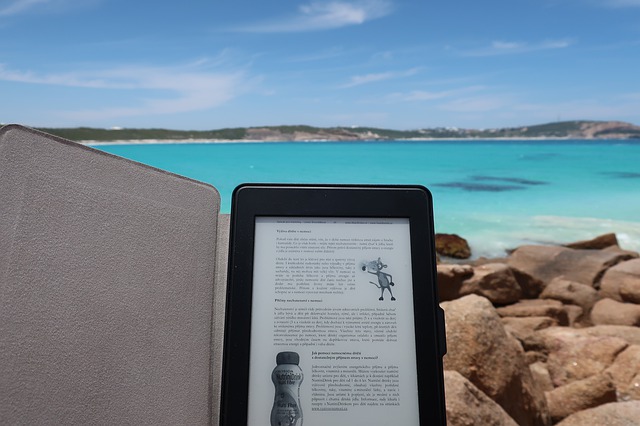
Another wonderful perk of a PNG image over a PDF or even other image formats is that it can be compressed into smaller sizes. When consumers have a restricted number of elements and colors to choose from, they can reduce PNG images to lesser file sizes while maintaining quality.
For all these reasons professional developers may also require a quick and easy-to-use application to convert PDF to PNG on Windows.
PDFelement
Wondershare PDFelement - PDF Editor is the best PDF software that lets you process PDFs in multiple ways. In addition, you may convert PDF to editable formats like Word, Excel, HTML, and PowerPoint.
You may also use it to convert existing PDFs, HTML files, and photos to PDF files, as well as screen capture to PDF files. It also offers the ability to build and fill out fillable PDF forms.
You can make scanned or image-based PDF files editable with its OCR plug-in, which supports over 17 global languages. It can also edit documents, compress data, add and remove watermarks, combine and divide files, and insert digital signatures. It works with all Windows versions from XP to 10.
How to convert PDF to PNG using PDFelement?
- Simply open the PDFelement software and select Convert PDF from the assortment of tools.
-
Once you have imported the PDF document you want to convert, click on the Home Tab.
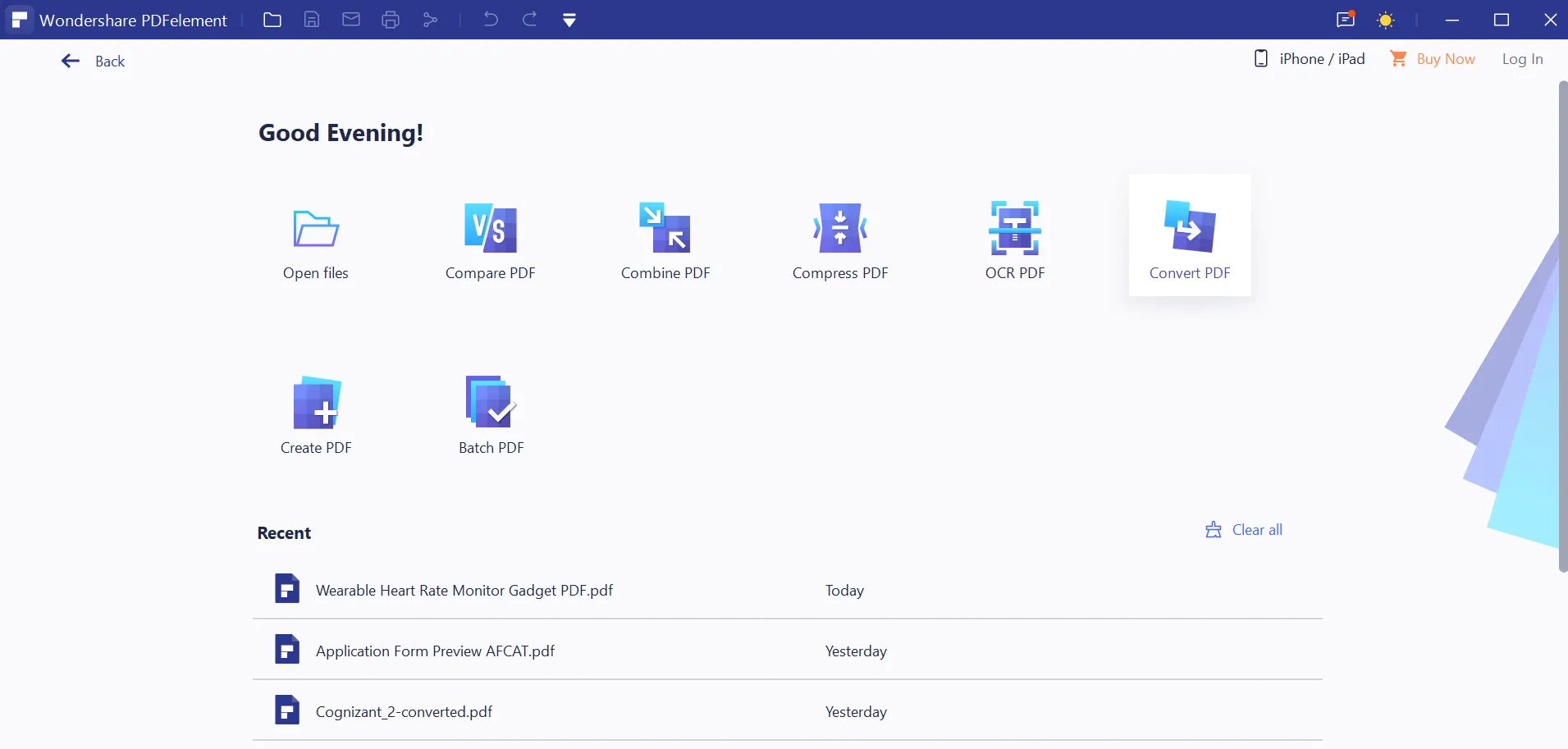
- Now, go to To Others > Convert to Image.
- From the dialog box, pick PNG and hit Save.
- Once you are done save your converted PNG.
Here is another technique to convert PDF to PNG using the same software for free.
-
Open the PDF with PDFelement and go to View tab.
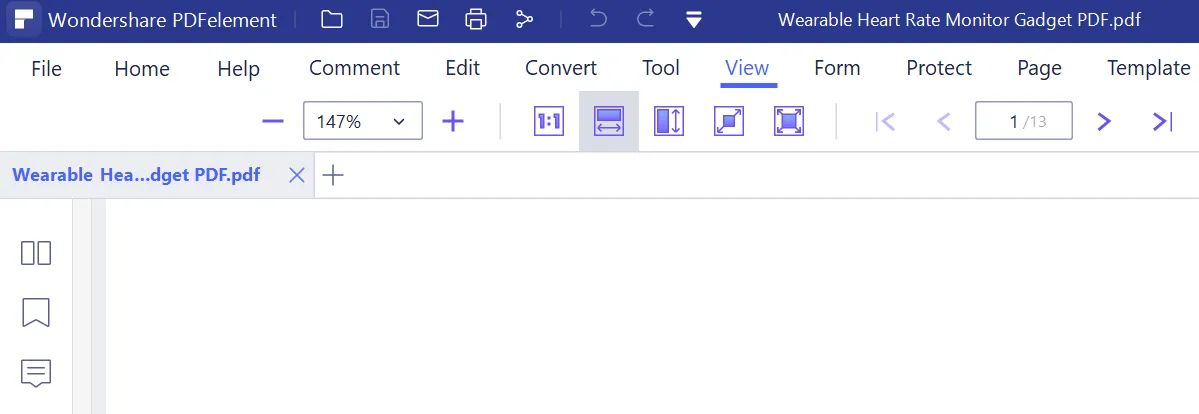
-
Adjust the view accordingly and take a snapshot of it.
Pdf2png.com
This free online PDF converter lets you convert and store a PDF document as a collection of individual PNG images. This results in higher image quality than other PDF to image converters.
How to convert PDF to PNG using pdf2png.com?
- Go to Pdf2png.com and upload your PDF files. You can upload as many as 20 PDFs at once.
-
As soon as the uploading process is complete, the site will automatically start converting your files to PNG.
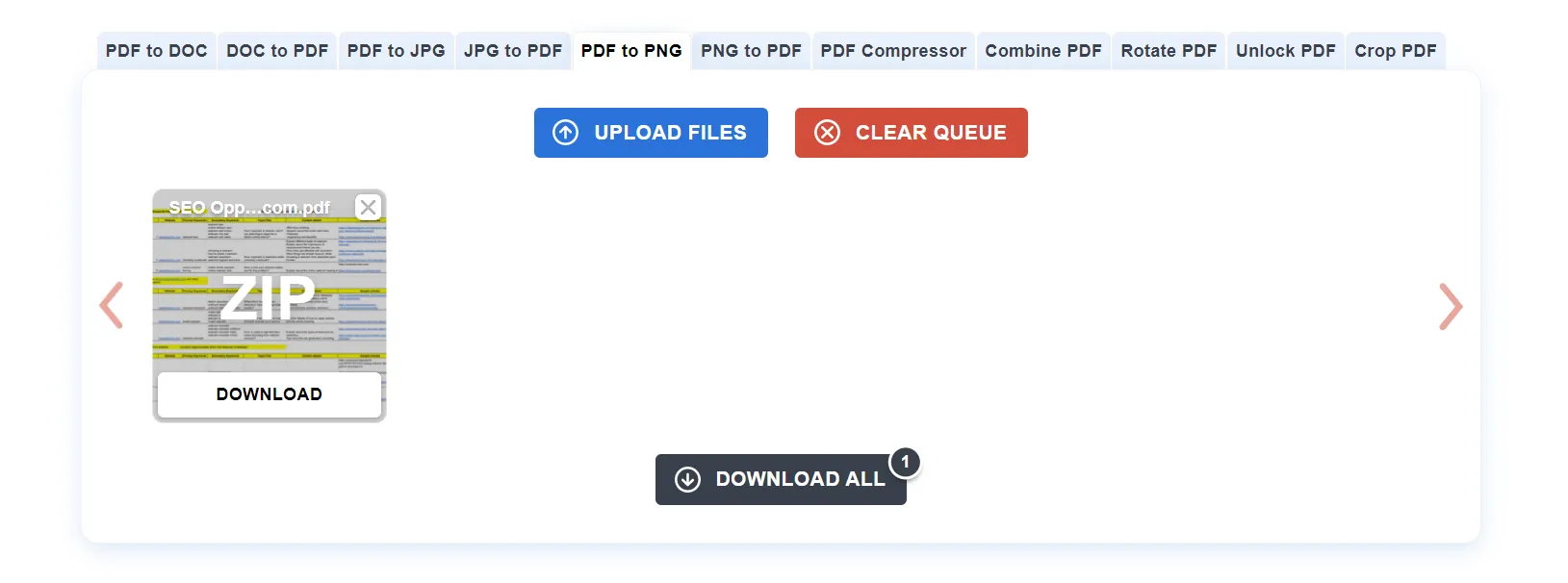
- Once the conversion is complete, you can download the images one by one. You can also download the whole batch together at once as a zip file.
These were our top recommendations for three different kinds of techniques to convert PDFs to PNG files and we hope that they have aided to your queries regarding how to convert PDFs.







