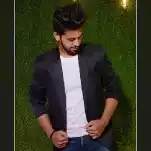With enormous numbers of online converters now available in the market, one must be careful enough to choose the right one. The right choice would mean an online converter that is not only fast and efficient but also safe and secure.
While many online converters in the market claim to get the job done, only a handful of them is safe. Some online converters may tend to maliciously save your files to their servers and then use them to generate personalized ads for you or extract personal information. The personal information extracted may include the content of the file that you want to convert, your system details, personal details and more. Therefore, in conclusion, it is safe to say that just as there are two sides to a coin, similarly, there are both safe and malicious online converters available in the market. It is only in our hands that we always choose to work with a safe converter.
Let’s have a look at some of the characteristics of a safe online converter.
A safe online converter should have the following characteristics:
- The files uploaded for conversion should be deleted within a few hours from the converter’s cloud.
- It should not ask for any personal information while converting the file.
- It can be used without signing in from your Google or other personal accounts.
- It is using some sort of encryption to protect the user’s privacy.
- The copyrights and ownership of the video are not shared and remain with the owner even after using the converter.
- If possible, it uses serverless conversion.
In this blog, we will be talking about one such online converter called the Online2PDF and we will be looking in detail about its safety. So let’s get started without further ado.
About Online2PDF: Online2PDF is one of the top PDF converter tools. It is safe to use and can delete your file after downloading by the users. You can convert your files to PDF, you can edit, unlock, merge PDF files, you can export PDF files (to Word, Excel, Powerpoint, JPG) and much more. Depending on your files you can set many options such as select particular pages, rotate PDF pages, reorder pages, split files and much more.
Safety of Online2PDF: By using the online PDF converter, the files selected by the user are uploaded to the servers of Online2PDF.com and are then processed, converted and returned to the user. All uploaded files and data are treated as strictly confidential and are never disclosed to third parties. Uploaded files are immediately and automatically deleted right after the conversion. Hence, they are only saved temporarily at the time of conversion. The converted files may be available up to 60 seconds after the conversion has finished giving the user the chance to download the converted files. Only the user, who has uploaded the files, has access to the converted files during this time. After the expiration of 60 seconds, even these files will be securely deleted and there is absolutely no way to restore them.
The website is only available through an HTTPS connection which is used to transfer files completely encrypted and securely over the internet. This way the security of your files will be ensured for the overall process. Even after all these security measures, the company advises that conversion of highly sensitive and critical files is not recommended. This is because we have seen just one half of the picture till now. Let’s first look at how can we convert a JPG to PDF using Online2PDF before taking a look at the other half.
How to convert JPG to PDF using Online2PDF?
-
Open Online2PDF and click on “Select files”.
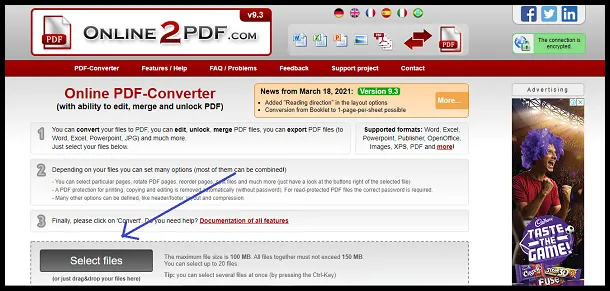
-
Select the JPG file/files that you want to convert and hit “Open”.
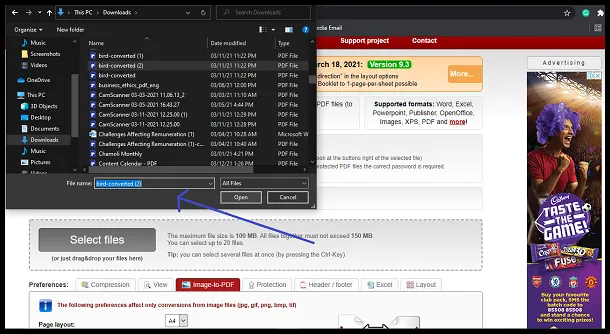
-
Click on “Convert”.
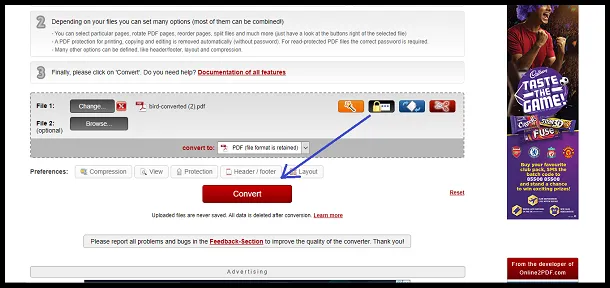
-
Once your file is converted into PDF, it will automatically be downloaded.
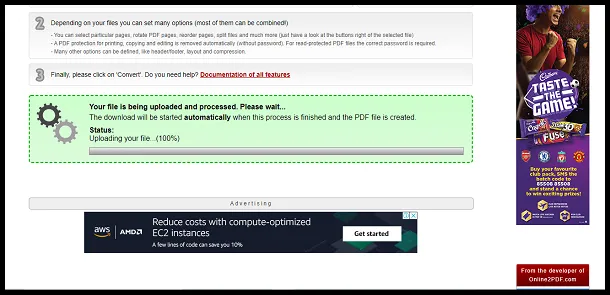
Now that we know how to use Online2PDF, let’s look at the other half of the picture. Online2PDF clearly mentions that “By using the Online PDF Converter, the files selected by the user are uploaded to the servers of Online2PDF.com and are then processed, converted and returned to the user.” This means that the network call is being made to store files on the server.
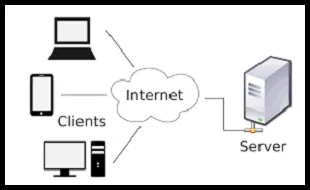
Files server is connected to the internet and configured that the users are not able to access the files through the local network. However, in the likely case that a server gets compromised, all your files will be leaked to the internet. A hacker may try to exploit this loophole and try to compromise the server gaining instant access to all the files stored in the server at that time.
Therefore, although there is no doubt that Online2PDF is itself maintaining a very high level of security and is all for file safety, hackers can still exploit it to some extent. So what is the solution to this? Given the issue, the perfect solution would be to migrate to a serverless converter. A serverless converter is one that converts your files using a browser and without depending on a server. One such PDF editor and converter is Safepdfkit.
Safepdfkit is a risk-free converter as no data about the PDF is transferred to the server. The file that you have shared with Safepdfkit will not transfer any of your data to the server. Also, it is an easy-to-use and secure service. Only the necessary information is collected for achieving a safe experience and customizing your needs. The SSL encryption and the serverless interaction provides the guarantee to secure your data 100%. This whole functionality is implemented using JS libraries on the browser. Just a few years ago, such converters would not have been possible but thanks to advancements in technology, it now is.
Safepdfkit makes use of various advanced JavaScript libraries to achieve this. Libraries are used to create a web page using UI components, math functions, language utilities, etc. It provides a lot of functionalities. One of the essential JavaScript libraries that Safepdfkit uses is:
PDF-LIB: It is a JavaScript library specially designed to efficiently and safely handle PDF files. It allows users to create PDF documents from scratch, or modify existing PDF documents. Written in TypeScript and compiled to pure JavaScript with no native dependencies, it works smooth as butter.
Not only can PDF-LIB create and modify PDFs but also can add, insert, and remove pages. It can split a single PDF into separate ones or merge multiple PDFs into a single document. What’s so special about this library is that it works in any JavaScript runtime, including browsers, Node, Deno, and even React Native. The ability to work in browsers removes the dependency for servers ensuring safe serverless conversions. All in all, it is a very powerful library and is aptly used by Safepdfkit
In conclusion, serverless converters are anytime a better choice over server-dependent converters no matter how safe the latter claims to be. We hope this blog somewhere cleared your queries regarding the safety of such online converters.