How to Organize PDFs for Free?
You need a good PDF organizer whether you are a student, a businessperson, or simply have too many PDF files floating about.
We are living in an age where PDF documents are increasingly being used as the primary medium for transmission of information. Almost everything is converted to PDF, and if you have a large number of PDF files, you will need some tools to arrange them. Organizing PDF documents is simple with the right PDF organizer, which will also assist you in locating for them afterwards.
SafePDFkit.com
This is a browser-based PDF tool that offers several PDF related functions. One such feature is its ability to organize PDF online. It makes the organization process very straightforward and works on literally any platform from Linux to Mac and Android.
This tool is also very secure as no data gets uploaded to its servers.
How to compare PDF online using safePDFkit.com?
- Go to www.safepdfkit.com and select the Organize PDF tool.
- Here, upload the PDF that you want to rearrange the pages of.
-
Now, you can organize the pages as per you like. You can rotate, delete or organize pages.
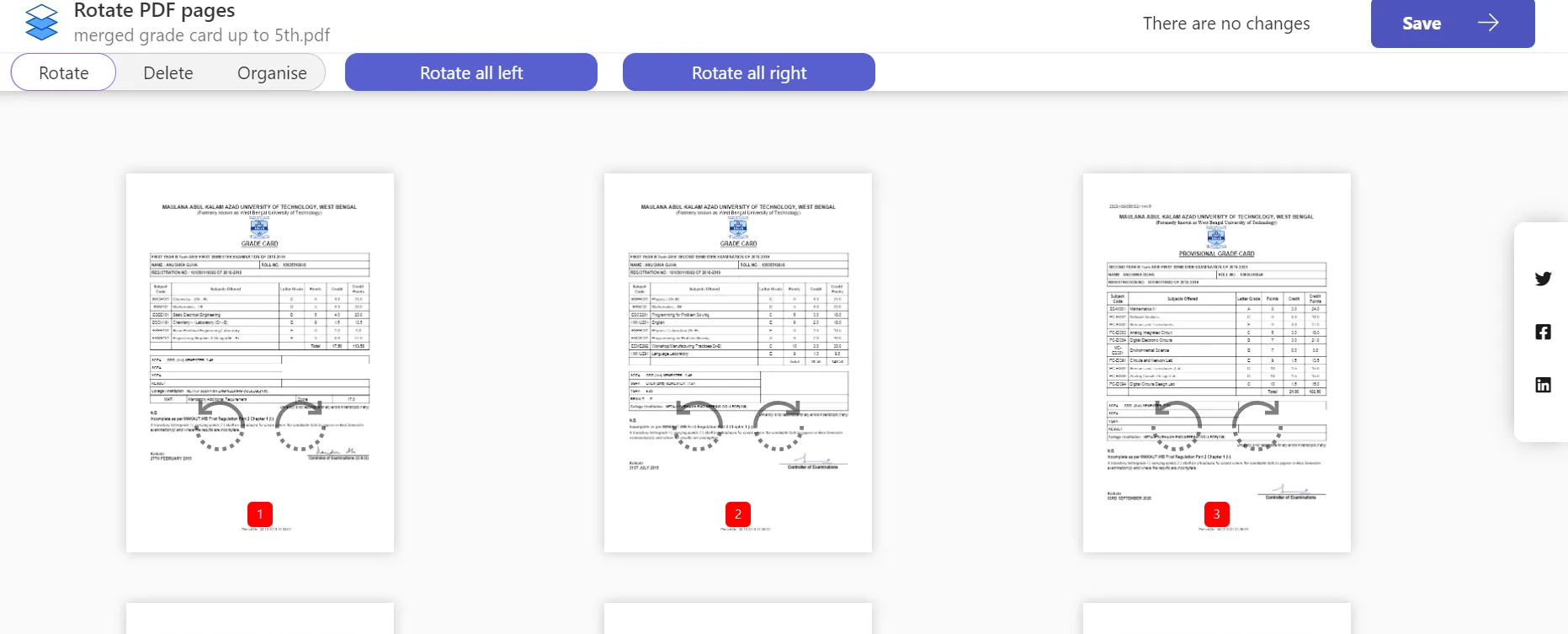
- Once you are done organizing, hit Save.
- Now you can Preview your output or Download them directly.
Adobe Acrobat
Adobe Acrobat offers you an online tool that lets you perform several PDF related functions as well. It is powered by years of Adobe experience that makes rearranging PDFs a breeze.
How to compare PDF online using Adobe Acrobat?
- Go to Adobe.com and click on Select file.
-
After you have uploaded your file, you will need to Sign in.
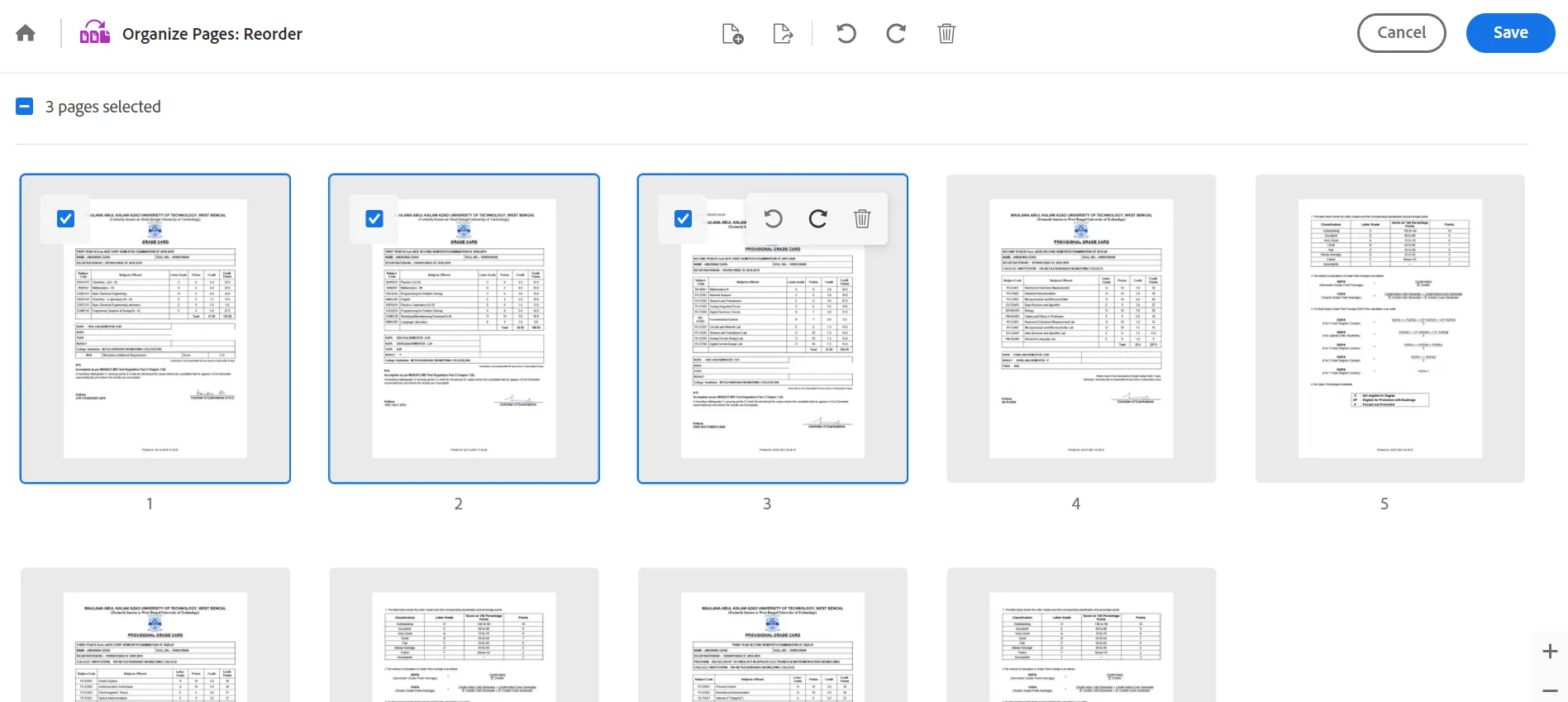
- Now, you can select your pages, rotate or delete them.
- Once done, hit Save. After your file is saved click Download.
IlovePDF
This is another popular free online tool for organizing PDF pages alongside several other document related operations like merging, splitting, etc.
How to compare PDF online using IlovePDF?
- Go to IlovePDF.com and click on the red Select PDF File button to upload your PDF.
-
Now, once you are done you can reorder your pages, rotate them or add new pages.
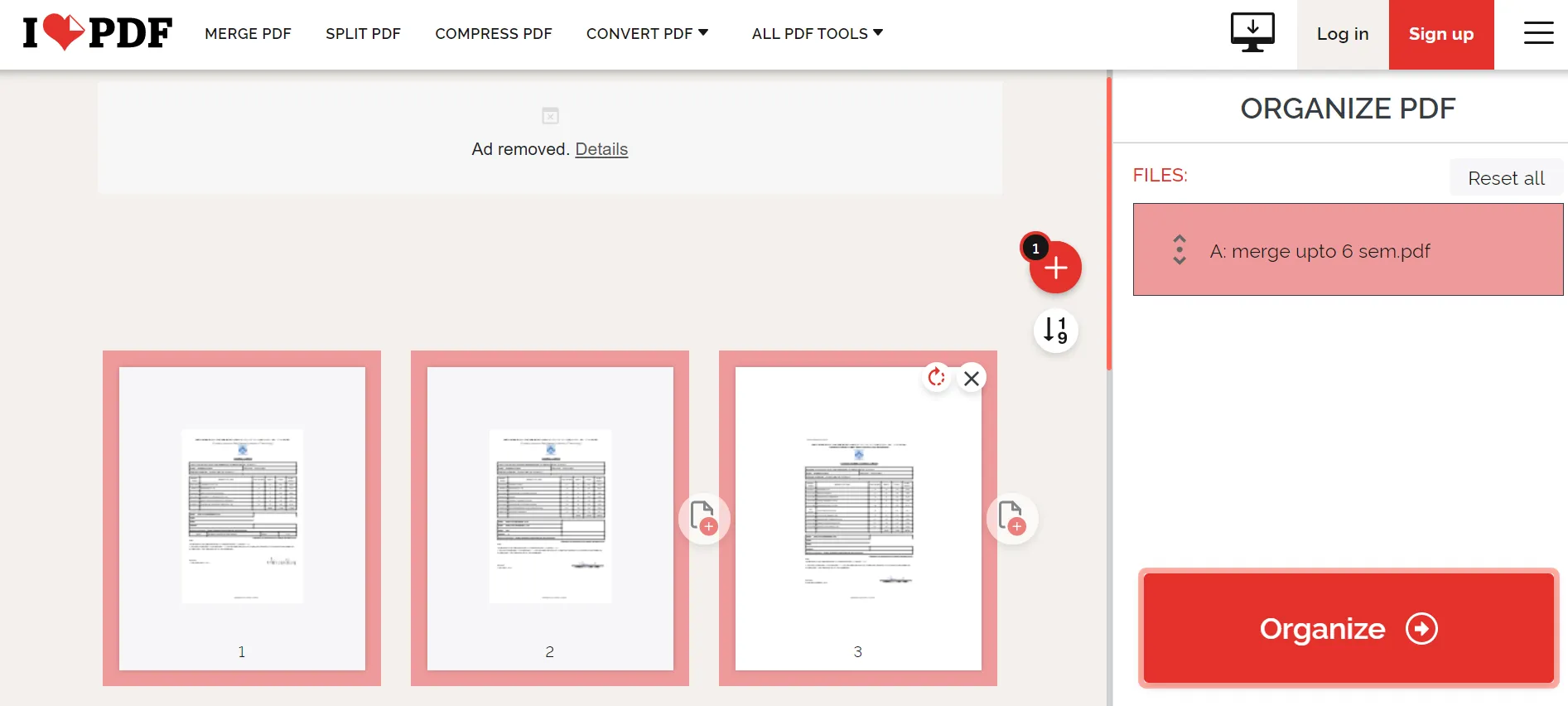
- After organizing the pages hit the big red Organize button.
- After the task has been processed, you can click on Download File to save your output.
Zotero
Zotero is open-source program that allows you maintain control of references and is one of the most polished document managers. You also have a designated location for a PDF library. The ability to sync citations and entries across numerous mobile devices and operating systems is one of Zotero’s best features. You can always use sticky notes to make changes to your documents and put together a mailing list. Not only PDF files, but entire web pages can be saved in Zotero.
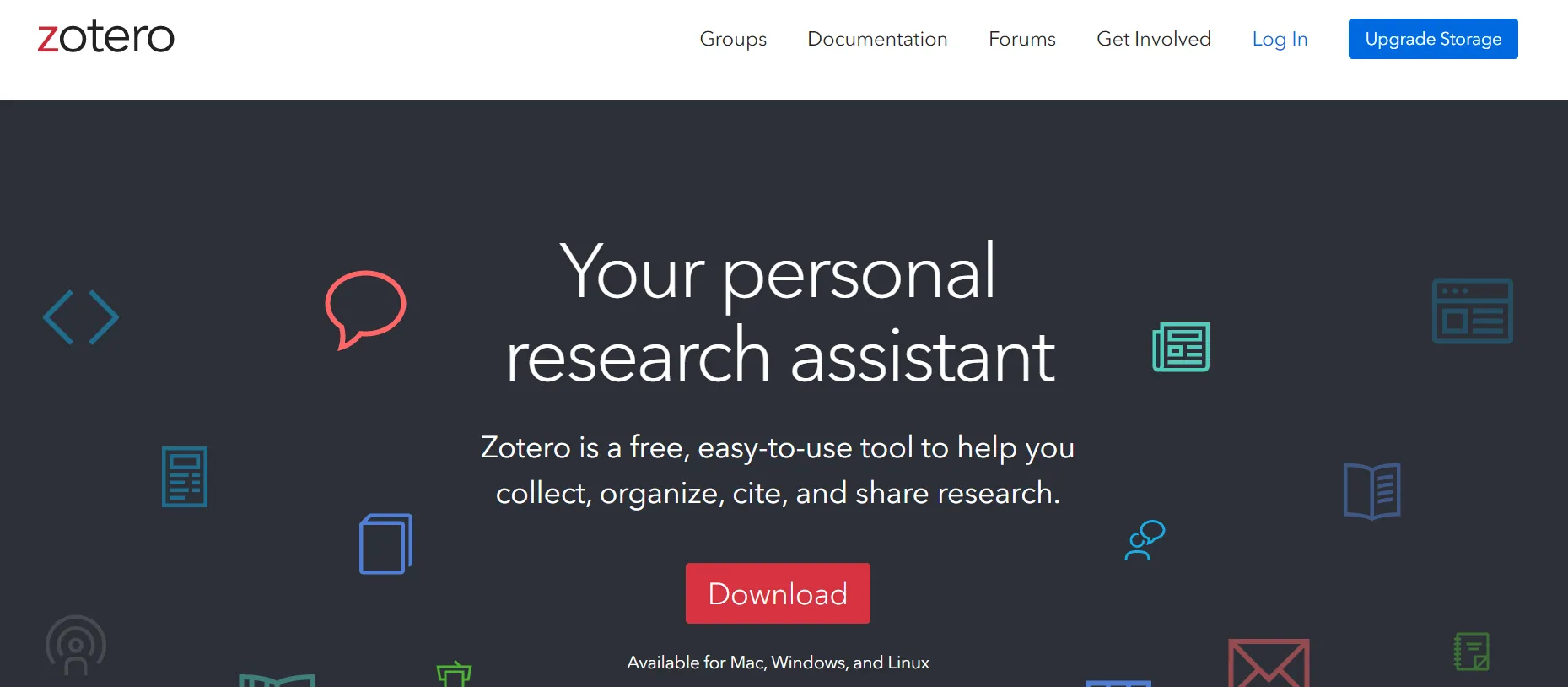
Mendeley
Mendeley, unlike any other PDF organizer software, also functions as a social network. Not only does the program help you organize PDFs, but it also helps you socialize. For your papers, each account has 1GB of free storage. The automated citation tool built into Word, however, is the most beneficial function. It syncs with other accounts and third parties, and it offers various social sharing options.

All of the five tools on this list have their own distinct qualities and capabilities. We hope that after reading this article, you have a better understanding of how to select the best PDF organizing tool for you. It is largely dependent on the features and characteristics that you desire so always keep an eye out for all of the features and characteristics. Then you can compare them to find the greatest fit for you. Regardless of which tool you use, we hope this guide has aided you in picking the best option possible.







