How to Rotate Pages of a PDF Document Online?
You need a good PDF rotator tool whether you are a student, a businessperson, or simply have too many PDF files floating about.
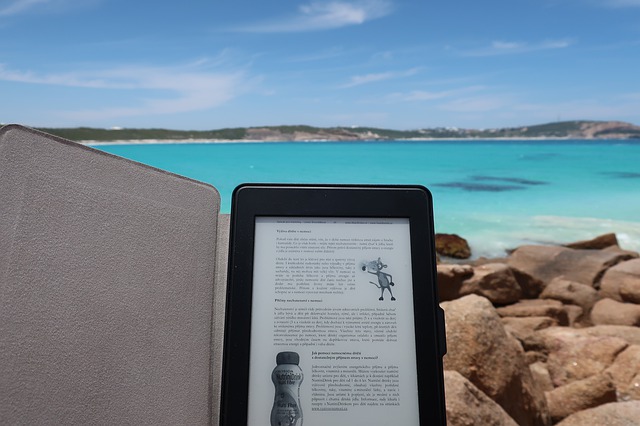
We are living in an age where PDF documents are increasingly being used as the primary medium for transmission of information. Almost everything is converted to PDF, and if you have a large number of PDF files, you will need some tools to arrange and rotate the pages if and when needed. Rotating pages of PDF documents is simple with the right PDF tool, which will also assist you in several other tasks afterwards.
SafePDFkit.com
This is a web-based PDF tool that offers several PDF related functions. One such feature is its ability to rotate the pages of your PDF online. It makes the editing process very straightforward and works on literally any platform from Linux to Mac and Android.
This tool is also very secure as no data gets saved in its servers.
How to rotate PDF using safePDFkit.com?
- Go to www.safepdfkit.com and select the Rotate PDF tool.
-
Here, upload the PDF that you want to rotate the pages of.
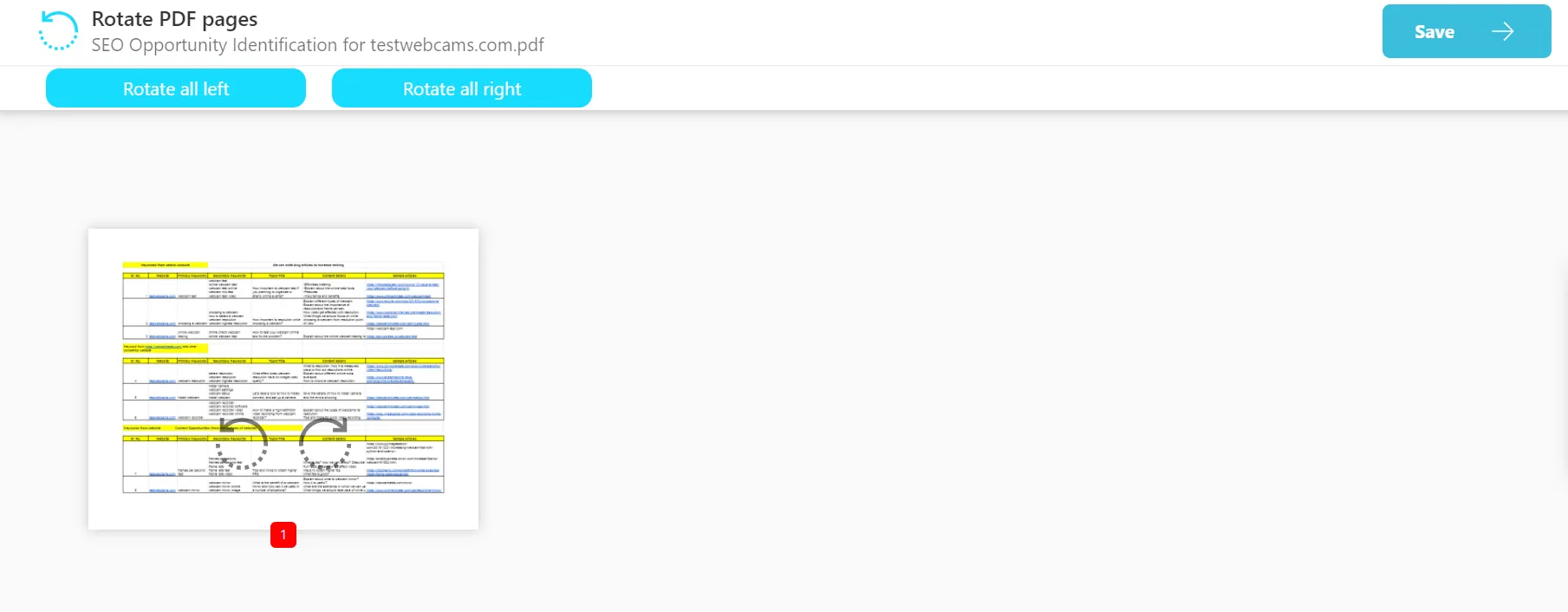
- Now, rotate each page however you want to individually using the arrows. You can also rotate all pages at once in the same orientation using the options on the top. It only allows rotation in multiples of 90 degrees since that is how the orientation of pages in a PDF are.
- Once you are done rotating the pages, hit the Save button.
- Now you can Preview your output or Download them directly.
IlovePDF
This is another popular free online tool for rotating your PDF pages alongside several other document related operations like merging, splitting, etc.
How to rotate PDF using IlovePDF.com?
- Go to IlovePDF website and click on All PDF Tools.
-
Now select Rotate PDF option from the dropdown menu and click on the red Select PDF File button to upload your PDF.
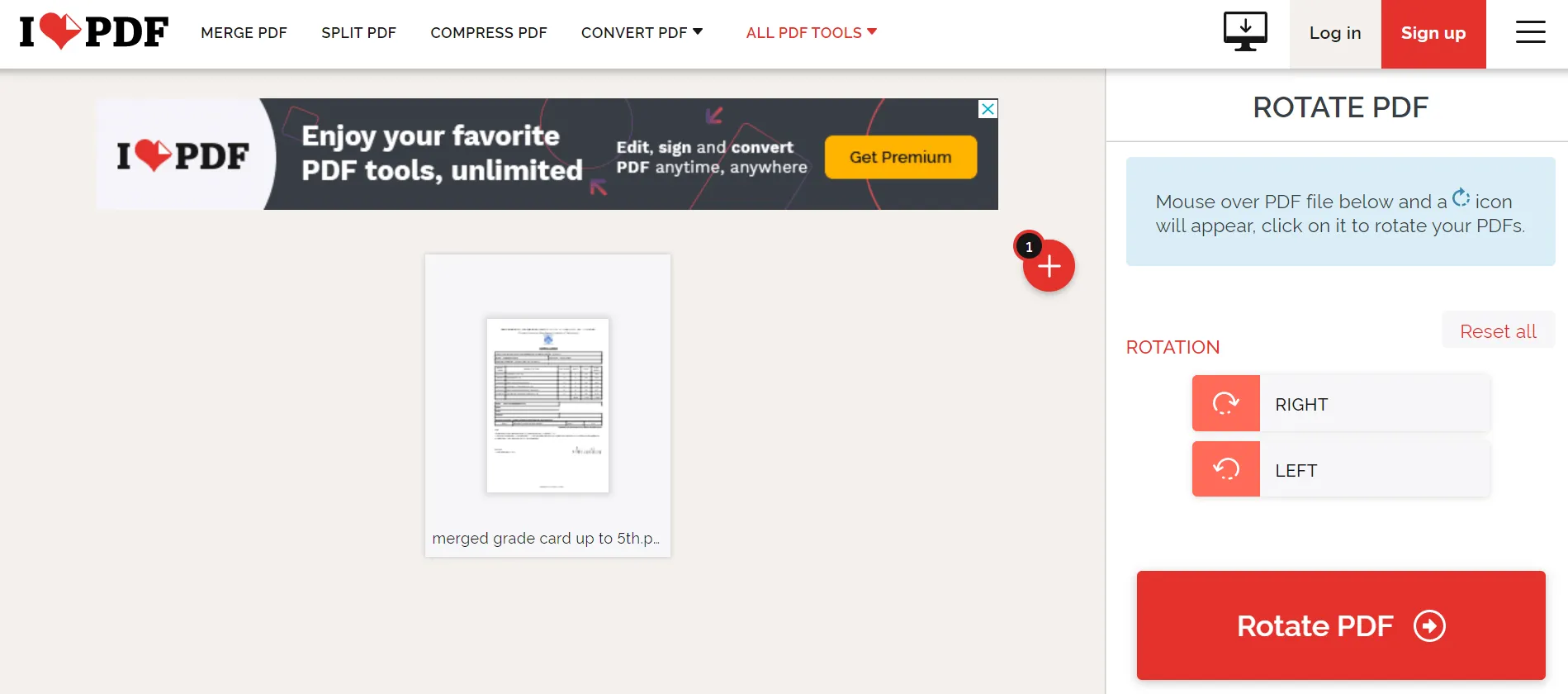
- You can now rotate all the pages of your PDF at once. This tool does not allow you to rotate your pages individually.
- After adjusting the pages hit the big red Rotate PDF button.
- After the task has been processed, you can click on Download File to save your output.
SmallPDF.com
This is another very similar online tool that lets you rotate the pages of your PDF alongside several other PDF related functions.
How to rotate PDF using SmallPDF.com?
-
Go to https://smallpdf.com/rotate-pdf and click on Choose Files to Upload the Files.
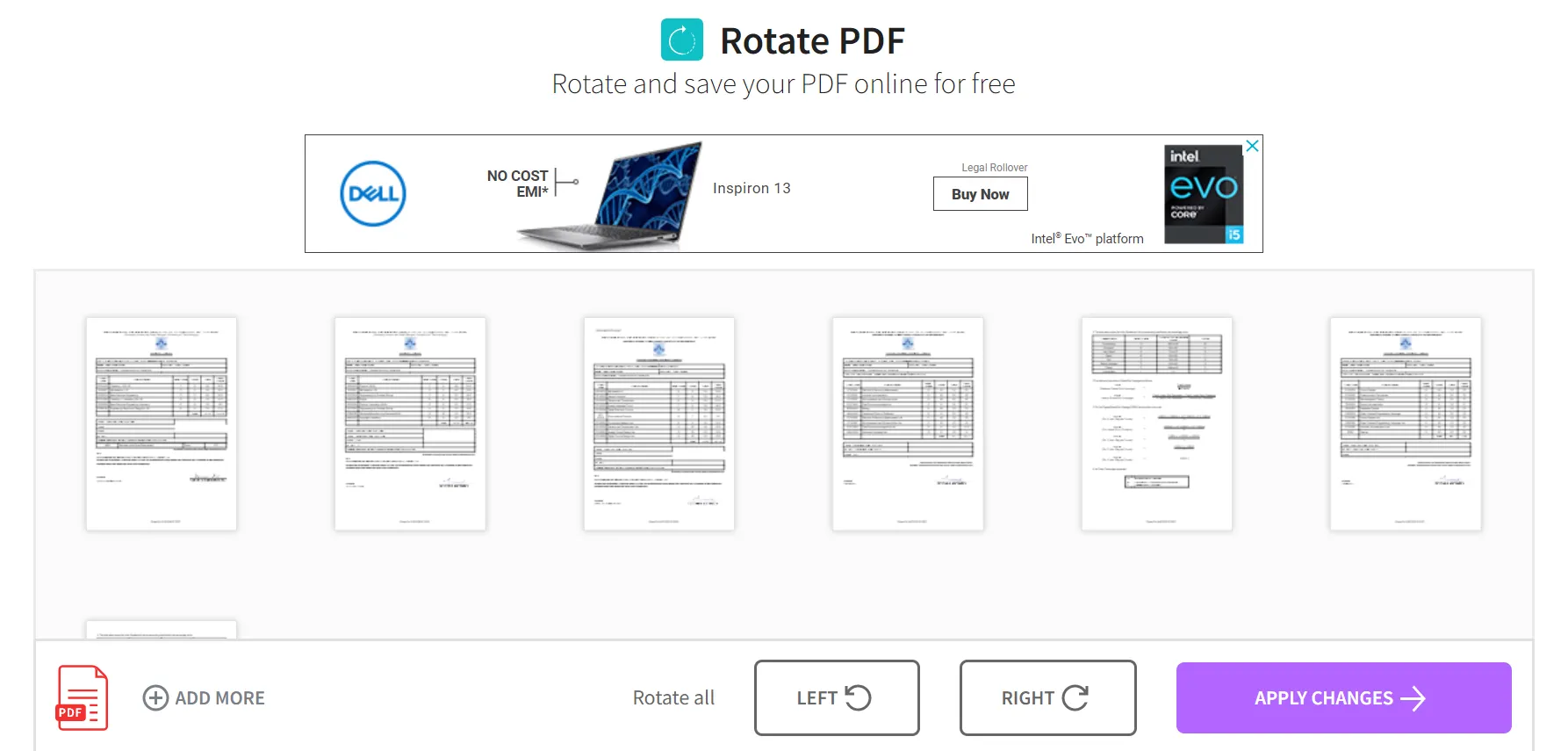
- Now the rotate the pages as you want and click on the Apply Changes button on the right.
- Now you can preview and download your edited PDF document.
Sejda.com
This is another widely used online PDF toolkits that offers a bunch of features to process your PDF documents. One such very useful feature is to be able to rotate the pages of your PDF files.
How to rotate PDF using SmallPDF.com?
- Go to Sejda.com and from the All Tools dropdown menu, select Rotate.
- Click on the Upload PDF Files button to upload your PDF and adjust the pages.
-
You can rotate all pages or odd and even pages. You can choose to rotate each page individually too.
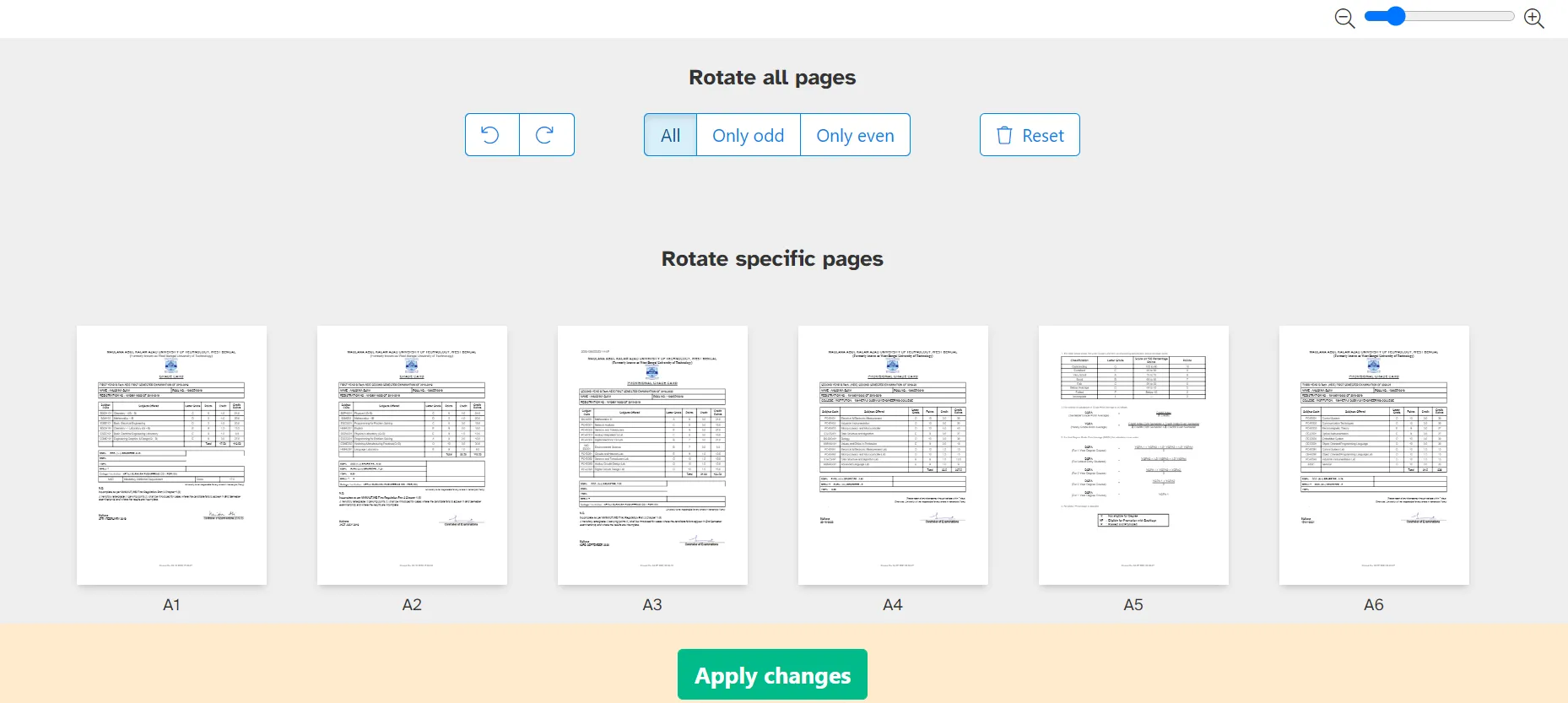
- Once you are done arranging the pages, click on the green Apply Changes button at the bottom of your screen.
- Once the processing is done, you can download your edited PDF.
All of the above tools on this list have their own distinct qualities and capabilities. We hope that after reading this article, you have a better understanding of how to select the best PDF rotating tool for you. It is largely dependent on the features and characteristics that you desire so always keep an eye out for all of the features and characteristics. Then you can compare them to find the greatest fit for you. Regardless of which tool you use, we hope this guide has aided you in picking the best option possible.







