Introduction
PDF(Portable Document Format) files contain personal or private information that needs to be secure. PDF files are the most used type of files and for many reasons, each individual or business needs to protect their PDF files. Not everyone can make changes or access the document. To ensure PDF compliance, stopping PDF sharing and printing, protect the copyright and limit access are some of the needs to protect your PDF files
The Security Protection can be set up to copy, prevent printing or even restrict other users from opening the document. There are various methods for unlocking Password-protected PDF files- Using Google Document viewer is the easiest way to unlock a protection file on Mac.
Therefore, the best way to keep all your information secure is to add Password protection. It restricts other users to access your file. On the other hand, whenever you want to send a PDF file to someone you need to unlock it. Here are the two easy methods to remove password protection from PDF files.
Removing Password from PDF on Mac using Preview
Step 1. Open the password-protected PDF file.
Step 2. Right-click on the PDF file to unprotect it and select “open with” followed by “Preview”.
Now, the app asks you to enter the Password for the file as it is protected by a password.
Step 3. Click on the “file’’ menu and then on the “save” button, once the file will open.
Step 4. Now, choose the place where you want to save your PDF file (the “Encrypt” option removes the password from the pdf file).
Step 5. Click on the “Save” button to save the file.
Step 6. Now, It does not ask for a password, whenever you launch this file in any PDF.
Remove password from PDF on Mac with the help of Adobe Acrobat
Step 1. Open the Password-protected PDF with Adobe Acrobat.
Step 2. Click the secure button.
Step 3. From the drop-down list choose to remove security.
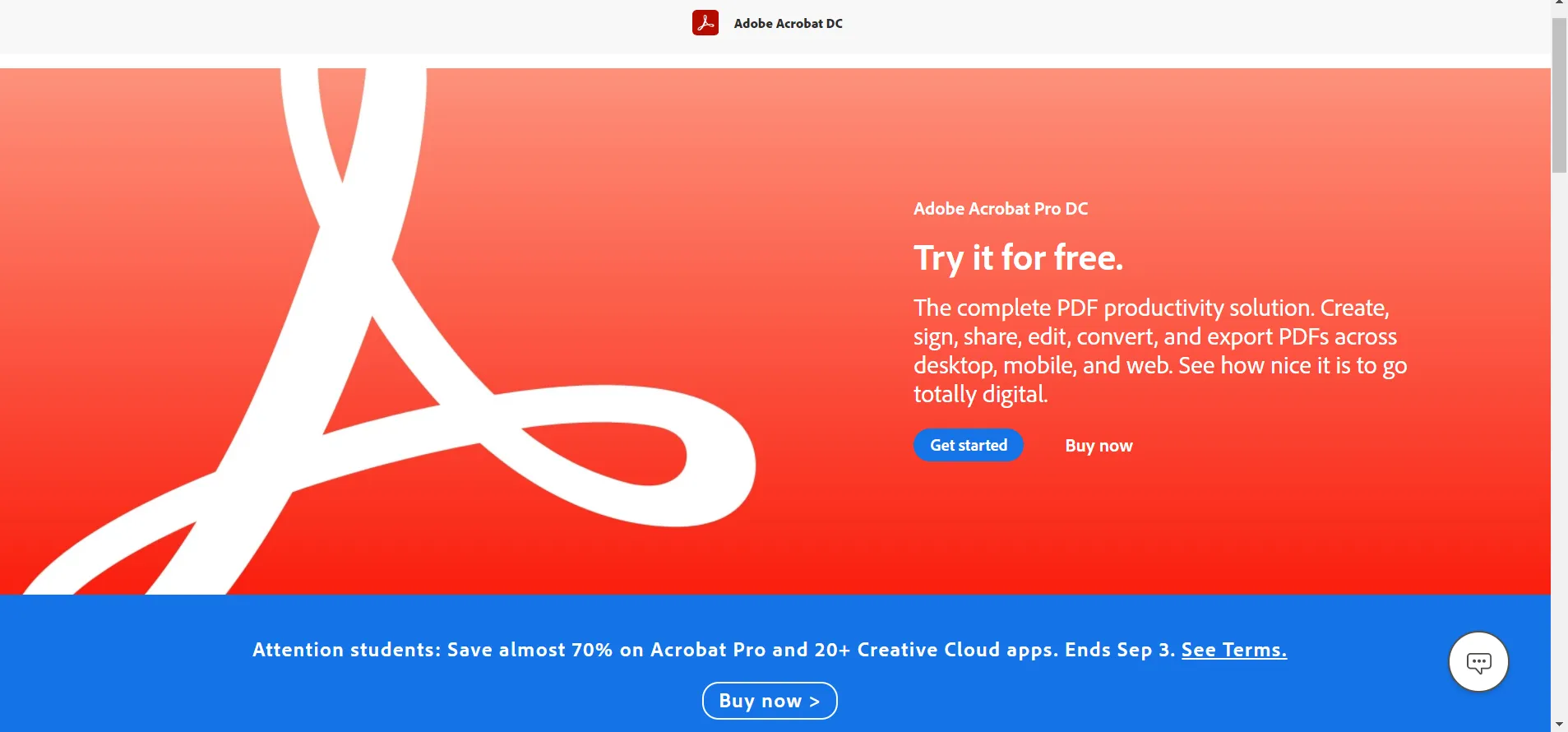
There are five alternative PDF Password removers for Mac.
1. iPubsoft PDF Password Remover for Mac-
iPubsoft is well designed to remove any kind of restriction. It also removes the user password as well as the open password. iPubsoft PDF password has multiple benefits of unlocking pdf on Mac.
➔ Firstly, it can easily detect if the pdf is owner or user password protected.
➔ Easily crack open Password.
➔ Eliminate the owner Password from PDf for editing, copying, and Printing.
➔ Unlock the PDf and unlock the PDF copy.
➔ Decrypt multiple PDF files in a Batch.
➔ Process multiple PDF files.
➔ Its user-friendly interface makes it easy to use for both beginners and advanced users.
2. PDFelement for Mac-
It includes many useful tools for markups and annotation. Image editing tools, watermarks, and Page editing feature. PDFelement is an excellent PDF password remover.
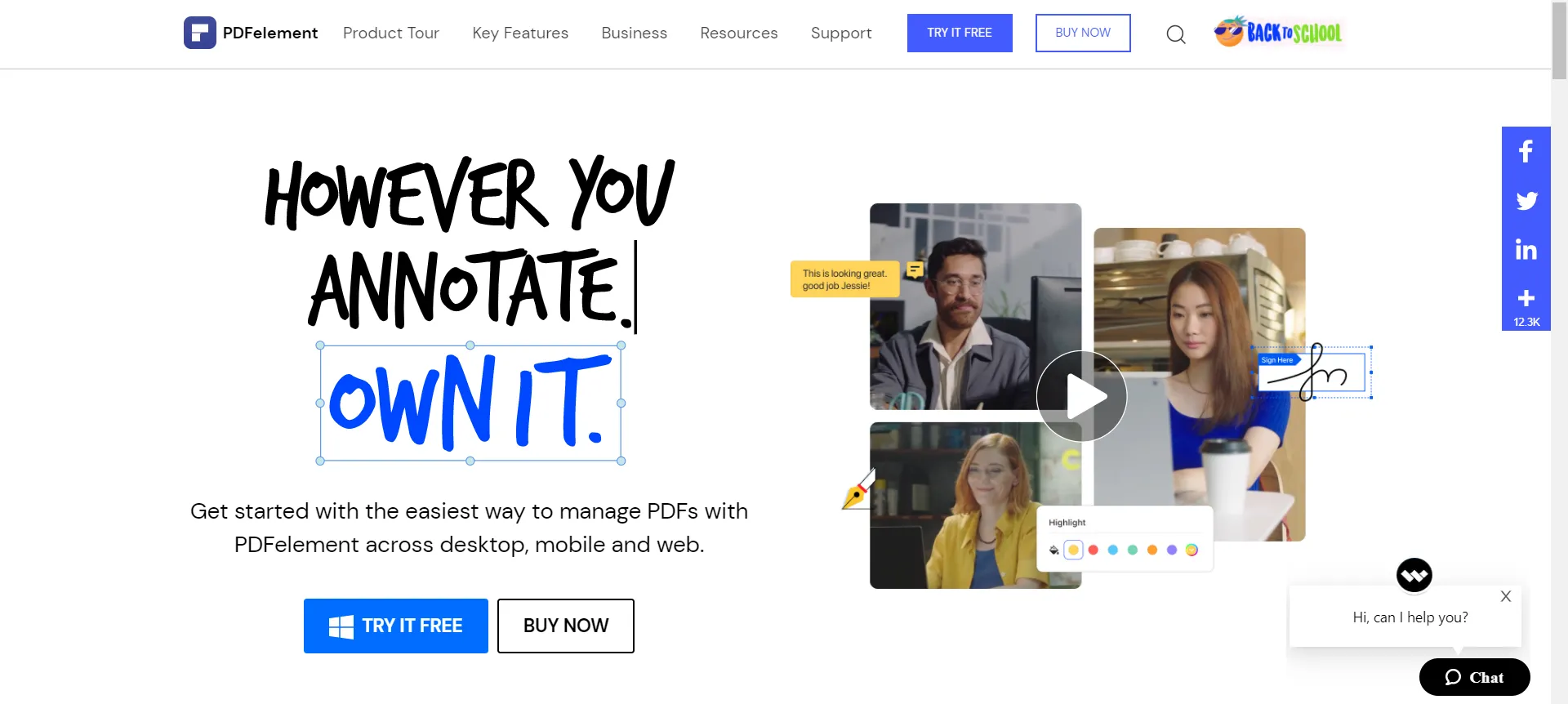
It is a great tool for creating an electronic signature. It has the ability to convert PDF to Images, EPUB, Word, Excel, Plain text, and Powerpoint, insert a Page number, page element, and bates number.
Pdf element is the easiest way to include text, images, pages, links, and edit Pdf documents, background, headers, and footers. Pdf element allows you to edit, sign, or annotate.
3. PDF Password Remover for Mac-
PDF Password Remover is made to remove open and user passwords of pdf files on Macs. This software allows you to unlock and import the files simultaneously. You can modify, convert, print, or restrict password-protected Pdfs.
It’s a portable version that saves programs to a portable disk. At the same time, you can remove the opening Password from password-protected PDF files. It is open for Commenting, Signing, and Document Assembly. To remove the password you can also multiple PDF files. Pdf password remover gives you the option to print your resultant pdf files.
4. Istonsoft PDF Password Remover for Mac-
It is the safe and efficient software that preserves the quality of the Pdf file. Isotonsoft comes with a simple user interface that simply drags and drops files to the program.
Istonsoft Pdf password allows pdf from no-printing, no-editing, and no-copying. It supports batch decrypting and removes standard PDF security. Istonsoft also has a free trial version. The best feature of this software is that it supports Adobe documents with various decryptions.
5. Eltima Recover PDF Password for Mac-
Eltima Recover Pdf password has the ability to remove the open password and restrict you from viewing that Pdf file. Its three Pdf recovery modes (i.e., Template, Exhaustive Research, and Password length) enables retrieval and removal of the Password on PDF files.
Eltima Recover Pdf Password supports all versions of Adobe Acrobat, recovers all Passwords entered in any language. It allows viewing the detailed file information, has the ability to remove the digital signature. Its interface is easy to use and understand.
Conclusion
We lock the Pdf file, so our privacy can be protected. PDF files need to be secured as they may carry information about you and your business. It also becomes important to limit the access of the document to maintain its security. Locking your document maintains its privacy and information from others to view it without your permission. There are lots of features that maintain the document integrity by locking it like, a digital signature.
Locking your PDf file is crucial likewise, unlocking it. Here we have seen two different methods to unlocking your pdf on Mac. Firstly by using Preview methods and secondly with Adobe Acrobat.
Alternatively, there are also other Pdf Password Remover on Mac, Like iPubsoft PDF Password Remover- Crack open password, Decrypt multiple pdf files, Unlock the Pdf file and the copy, easy to use for both beginners and advanced users. PDFelement for Mac- Easiest way to include text, pages images, background, etc, a great tool for creating an electronic Signature. PDF Password Remover- Saves Programs to a portable disk, open for commenting, signing, & document assembly. iStonsoft PDF password Remover- Preserves quality of the Pdf, supports batch decrypting. Eltima Recover PDF Password- supports all versions of Adobe Acrobat, allows viewing the detailed file information.







